I was talking with a client just now who did not know that she could backup her carefully crafted Linkedin profile, which she developed using my Linkedin Profile Polisher. Linkedin does not provide an automatic, one-click profile backup option.
Fortunately it is very simple, and arguably, important to backup 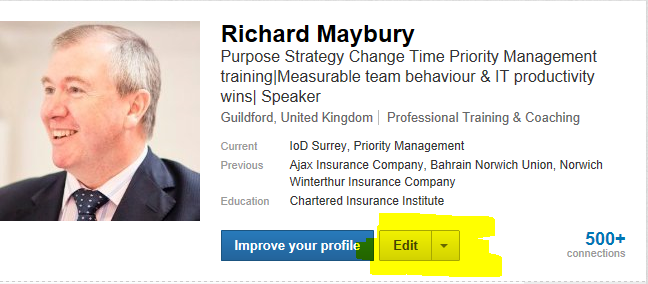 your Linkedin profile. Especially if you have invested time in honing your profile so that it works hard for you. Here’s all there is to it:
your Linkedin profile. Especially if you have invested time in honing your profile so that it works hard for you. Here’s all there is to it:
- Go to your Profile and select ‘View Profile’ (do not go to Edit profile page!)
- Hit the arrow to the right of the ‘Edit’ button
- Hover your cursor over the arrow to the right of the ‘Edit’ button (highlighted opposite)
- Click on ‘Export to PDF’
- Save the resultant pdf file.
Drop me a mail or contact me if you want a free copy of my Linkedin Profile Polisher.
|
|
||
Leave A Comment